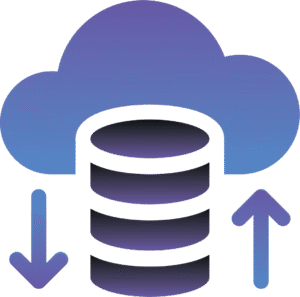TX File: The Fast Lane to the CMSI Playbook
When every second counts, TX File moves your media faster, smarter, and more securely. Developed by Creative Mobile Solutions, Inc. (CMSI), TX File is the new standard for accelerated, cloud-enabled file delivery in live production environments.
What Is TX File?
TX File securely transfers media from your melt and/or on-site EVS XFile system or any connected computer directly to CMSI Playbook, where it can be accessed, edited, or distributed almost instantly.
Simply point TX File to the folder where your archive or melt is being built, and it takes care of the rest. Whether you’re wrapping a championship game, award show, or live concert, TX File ensures your footage reaches the cloud with speed, accuracy, and zero hassle.
How TX File Works
TX File can be installed directly in the control room, on a truck, on an EVS XFile, or on any computer connected to it. Once logged in, it uses CMSI’s file acceleration and secure transfer technology to send your archived content or melts to CMSI Playbook with no external drives, no manual uploads, and no delays.
Built for high-performance broadcast workflows, TX File ensures data integrity, encryption, and seamless delivery even under the pressure of live deadlines.

The Beginning of a Powerful Product Line
TX File is the latest of CMSI’s new Playbook suite of tools — a family of products designed to simplify, organize, and accelerate broadcast media management.
Coming soon, RX File will complete the cycle by receiving and routing files from the cloud to wherever they need to go.
Together, TX and RX File will integrate directly into Playbook, a user-friendly web portal that allows teams to view, group, and direct content movement across the production ecosystem.
Faster Transfers, Smarter Workflows
From field to post, TX File gives production teams the agility they need to keep up with today’s demanding broadcast schedules.
No more waiting for physical media. No more bottlenecks. Just fast, secure, and reliable transfer.